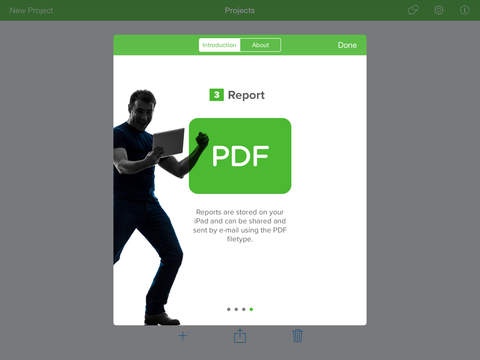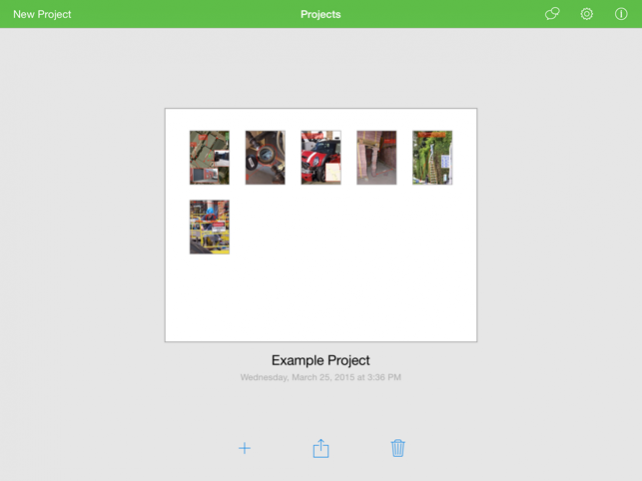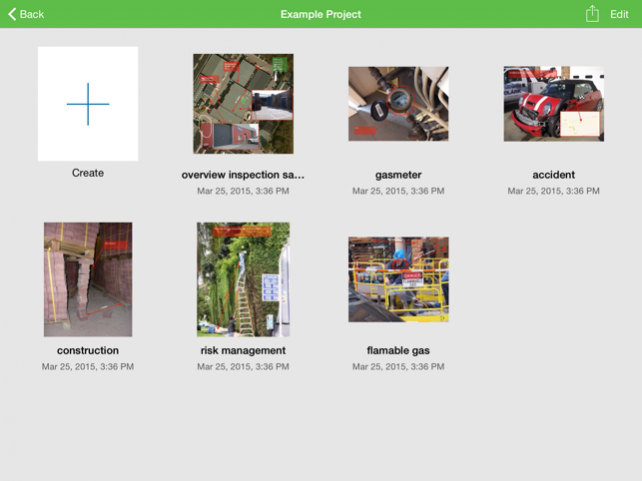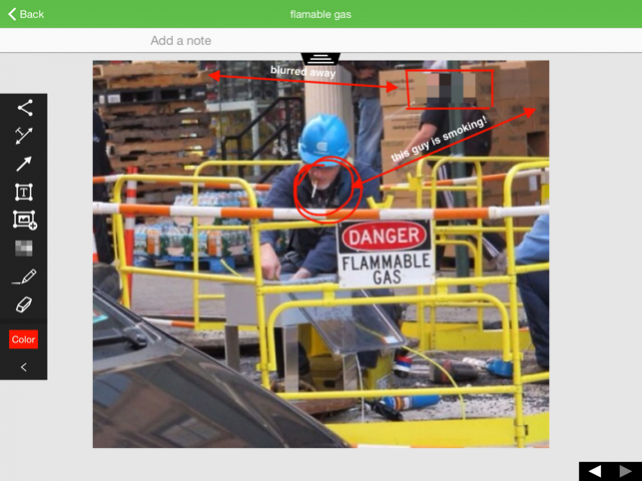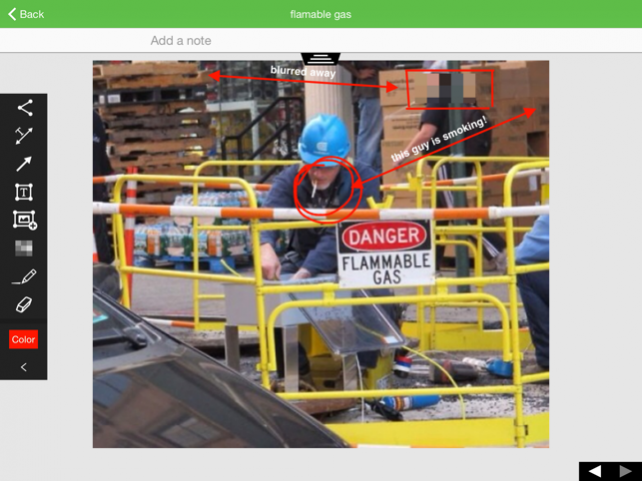Phoodit Report 1.2.2
Continue to app
Free Version
Publisher Description
USE PHOODIT REPORT FOR: • Visual Instructions • Installation Records • Site Survey • Design Scoping • Quality Assurance • Claims Adjuster Notes • Asset Management • Property Inspection • Audit Report IN THESE INDUSTRIES: • Government and Council • Power and Telecommunication Utilities • Engineering and Consulting • Building and Construction • Insurance • Real Estate MULTIPLE PHOTOS PER REPORT Take photos with the built-in camera, or use images from the photo library as your main drawing canvas. Add extra detail with 'picture in picture' inset images (requires Pro upgrade). ANNOTATE WITH DRAWING TOOLS Add mark-ups to images using professional drawing tools such as polylines, dimensions, arrows, free-hand draw and text boxes. ADD NOTES TO IMAGES Every page has a dedicated notes field for adding additional information about each image. INSERT MAPS Add standard maps, satelliet imagery. EXPORTING & SHARING • Import images through Dropbox. • Export backups, PNG and PDF • Dropbox integration
Apr 14, 2015 Version 1.2.2 Bugfix for in App Purchase not working. Sorry about that!
About Phoodit Report
Phoodit Report is a free app for iOS published in the Office Suites & Tools list of apps, part of Business.
The company that develops Phoodit Report is 72Media. The latest version released by its developer is 1.2.2.
To install Phoodit Report on your iOS device, just click the green Continue To App button above to start the installation process. The app is listed on our website since 2015-04-14 and was downloaded 12 times. We have already checked if the download link is safe, however for your own protection we recommend that you scan the downloaded app with your antivirus. Your antivirus may detect the Phoodit Report as malware if the download link is broken.
How to install Phoodit Report on your iOS device:
- Click on the Continue To App button on our website. This will redirect you to the App Store.
- Once the Phoodit Report is shown in the iTunes listing of your iOS device, you can start its download and installation. Tap on the GET button to the right of the app to start downloading it.
- If you are not logged-in the iOS appstore app, you'll be prompted for your your Apple ID and/or password.
- After Phoodit Report is downloaded, you'll see an INSTALL button to the right. Tap on it to start the actual installation of the iOS app.
- Once installation is finished you can tap on the OPEN button to start it. Its icon will also be added to your device home screen.